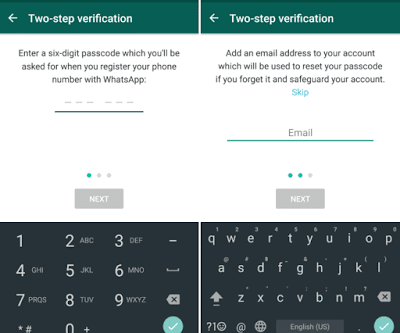Whatsapp, as we all know is the biggest Social Chatting Application. The Facebook-owned-Whatsapp keeps on emerging with new features once in while and that keeps them balling in and more inner into the Social Networking standards.
And this time, they came out with something more newer and more securer than the before security. Whatsapp came out with more powerful security that is “two-step verification” Meanwhile, we all knew about the rolling out of Video Calling feature for Whatsapp app.
This is how the Whatsapp two-step verification ought to begin. Firstly, as an existing account, you can go to your Settings, click on ‘Account’ and then ‘Two-step verification’ to begin the process.
While you won’t have to enter a password every time you open the app, WhatsApp says it will “periodically” ask you to re-enter your pass-code. There’s no word on how often that really is, but my guess is that the app will ask you if you go an unusually long time without using the app.
This is the two-step-verification. First is entering a 6-digit passcode that you’ll be asked for each time you try to register your phone number with WhatsApp, and after confirming it.
The next verification step is to provide them your official email address that’ll be used to reset your passcode when you mistakenly forget it. And there is this new Background Audio Play back, that continues to play music or voice records, even after leaving the page.
Important Message from Whatsapp;
If you have two-step verification enabled, your number will not be permitted to reverify on WhatsApp within 7 days of last using WhatsApp without your passcode. Thus, if you forget your own passcode, but did not provide an email to disable two-step verification, even you will not be permitted to reverify on WhatsApp within 7 days of last using WhatsApp.
After these 7 days, your number will be permitted to reverify on WhatsApp without your passcode, but you will lose all pending messages upon reverifying – they will be deleted. If your number is reverified on WhatsApp after 30 days of last using WhatsApp, and without your passcode, your account will be deleted and a new one will be created upon successfully reverifying
Given the official support document, we expect the feature to roll out to all users soon. If you’re in a hurry for that extra layer of security though, you can just download the APK. Please, just take 5 seconds to share this post online using the below share buttons.