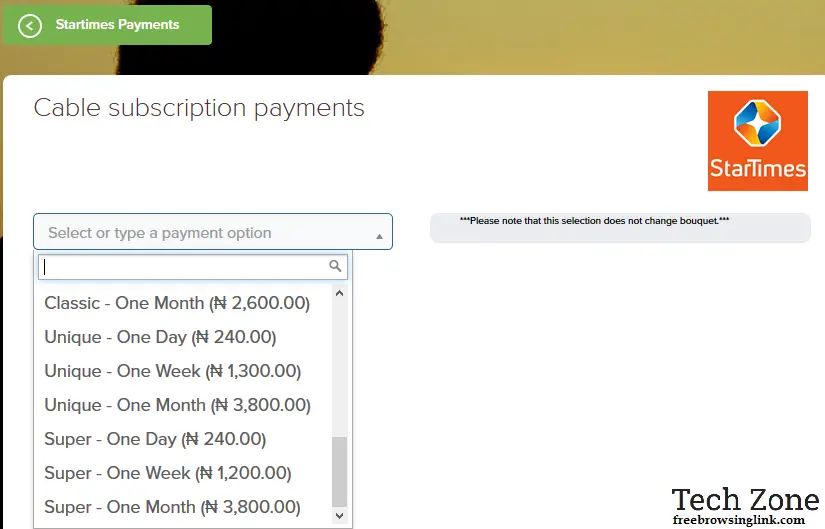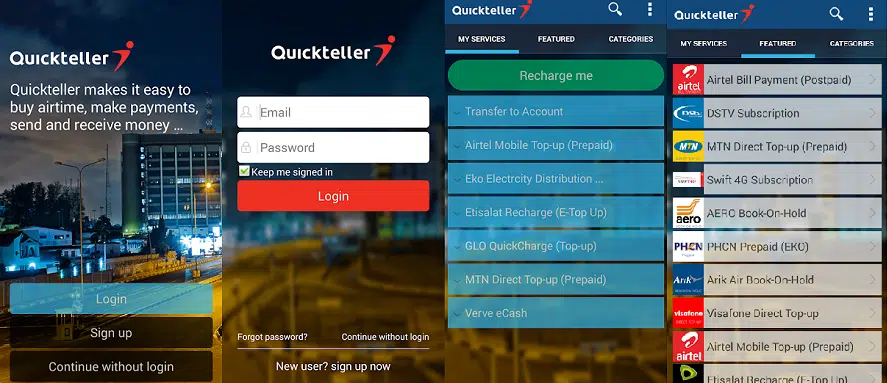Quickteller is one the most fastest method to pay Satellite TV channels in Nigeria and Startimes is among the top best ones in Nigeria also. Today, we will show you how to simply pay for Startimes subscription with Quickteller.
There are multi-ways to pay for Startimes subscriptions, and they are categorized into two classes, there are Online methods and offline methods. Here’s how you can pay for your Startimes packages on Quickteller website.
How to Pay for Startimes Subscription with Quickteller Website
The steps is much more simpler and smarter. All you need to do is to hold your Mastercard, smart card. Before making any payment, make sure your startimes decoder is On.
And the steps includes;
– Launch your Smartphone or PC browser
– Visit Quickteller Startimes portal HERE
– Select your choice of Startimes bouquet packages
– Now enter your Smart card number, email and phone number
– Click on continue
*. Will display the DStv subscriber’s name and confirm that your smartcard number was filled correctly.
*. Click PAY and click on your debit card type i.e. Interswitch, Verve or MasterCard.
*. Enter your card details i.e. Card Number and Expiry Date as inscribed on your debit card, and CVV (three digit found at the back of the card).
*. Click PAY
*. Enter your Token code (GTB), or your ATM PIN for other banks.
Quickteller will charge N100 for this transaction. After the transaction is completed, your Startimes account will be credited, your viewing will be restored. This method is one of the fastest online, you really don’t have to stress yourself while paying up.
How to pay Startimes subscription with Quickteller app
You can pay your Startimes subscription via Quickteller online website, and another is through their Quickteller app. The app is available on all platform, Android phones, iPhones, Windows phones.
Just follow the below instructions;
*. Download Quickteller app for Android and iPhone.
*. On the top of the app, go to category
*. Now tap on Pay bills
*. Select cable tv bills from the listed options.
*. Tap on startimes payments and select the subscription plan you want to pay for.
*. Enter your smartcard number and tap on Next
*. Enter your debit card details and tap PAY
After the completion and confirmation of the transaction, it will be restored in couple of minutes. Always remember that charges of 100 Naira applies.
I sincerely prefer paying with Quickteller website and app, it is safe and secured! And much more preferable and faster! You can now pay your Startimes subscription at home!