Is hole-punch is the dumbest idea ever? If yes, then here are the top best methods on how to successfully hide the Samsung Galaxy S10’s hole-punch camera cutout.
The South Korean tech giant, Samsung mobile announces the Galaxy lineups, which include S10, S10 Plus, and the most affordable among them all, the Galaxy S10e handset.
All the Galaxy S10 series arrive with a hole punch, but specifically, the Samsung S10 and S10e have a circle hole punch while the S10 Plus with larger cut-outs.
Samsung has one intention and that is to avoid the popular notch display, that has been annoying everyone since Apple’s iPhone X.
One of the best reasons for introducing the hole-punch or pin-hole tech is to house the selfie shooter, which in turn provides smaller bezels and a screen-to-body ratio.
Anyways, if you have any of the Galaxy S10 family, and you are not a fan of the intrusive Samsung’s notch display, then you can hide it using any of the following methods.
Also Read: This is how to remap the Bixby button on the Samsung Galaxy S10 series

First Method
The first method to hide the hole punch on your Samsung Galaxy Smartphone is by disabling it entirely. With this step, you will get rid of the tech completely.
Thankfully, Samsung has provided the straight-to-cut method on how to do that. Just go to your Settings menu and select Display > Full-Screen Apps.
There and then, will you find this option “Hide front camera?” Now when you toggle this ON, a black bar will be added to the top of your device, thereby, hiding the hole-punch effect.
But there are more chances or percentages that you might end up not liking the black bar that will create a bolder bezel at the top of the phone. Henceforth, you might move forward to the next option.
According to the source, this particular option makes it “look disproportionate since the bottom does not adjust to offer a more balanced display placement between the forehead and the chin. The black bar will continue to show on other viewing modes like full-screen video and camera as well.”
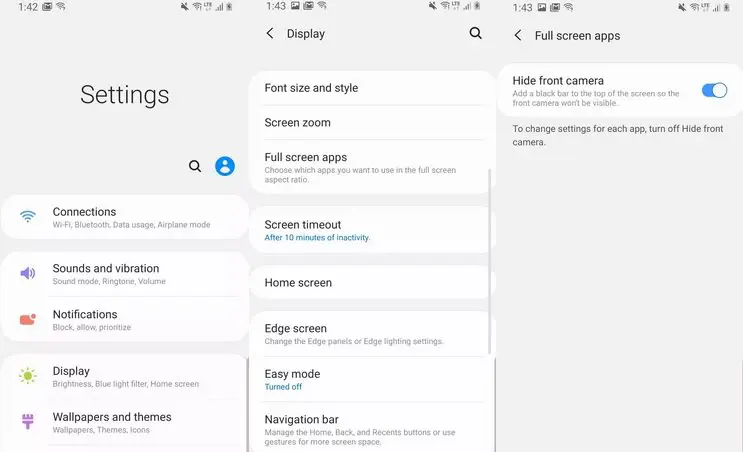
Second Method
This step is really comfortable than the first, as you really don’t have to hide the hole-punch tech altogether. But you can successfully keep its appearance in ghost mode.
To do this, you have to hide the hole punch by activating wallpapers, which will, in turn, disguise the cutout like a pro.
On the web, you can find playful wallpapers to complete the tasks, and make it look so matured, but it will definitely complete the JOB quickly.
For instance, this subreddit r/S10wallpapers forum will help confidently be of great help. It is a community, where members are uploading creative wallpapers regularly.