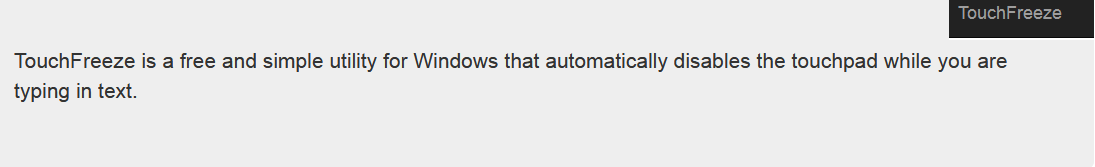Everybody loves the easy movement of cursor when surfing the internet with your keyboards on your laptops, windows or probably typing or doing anything that has to do with keys on your PC, the joy, the excitement keeps growing day by day.
But later on, the PC start behaving in an unusual way. Your PC that was working more perfectly, okay and right now, you can’t type even a single sentence without stressing over it. This is what happened:
I bought a new system, everything was working, screen good, keyboards typing perfect, smooth sailing through my apps and many others, 2 months with the laptop, it develops an issue, Crashed due to No bootable Drive issue, took my PC to repairing center and got it fixed but some few hours or days later, I started experiencing something more stressful -cursor jumping around on the screen of your laptop.
Mehn, it was like hell for me, I later went back to the center, asked for the cause and solution, he took it, shook it, inserted his hard disk to confirm, (only God knows what happened), hit it one side, gives it back, promising that, it will work days later.
Truthfully, this is more terrifying than any other problems found on laptops or windows. Then, seconds turned into minutes, turned into hours, turned into days, turned into months, that was where, I’d realized, I really need to find a solution or get a new one (but I really love this baby), so I decided to search for the solution.
Surfing through the internet, I came across this simple program / utility for windows, laptops, PC and it works freely. You really don’t need to pay a dime for it but you can donate out of free will.
The cursor moves around the screen to a different spot, seemingly with a mind of its own. The cause of this issue is the laptop’s touchpad. What happens is that while you’re typing, your left hand or your right hand (or both) brushes the touchpad, slightly. Remember it is a command or signal you are sending to your computer, which tells the laptop that you want to move the cursor, so it just does what it’s told to do. And you end up typing a bunch of text in the wrong place.
The cursor seems to jump around to random places on the page while you’re typing. If you happen to not be looking at the screen for a few seconds, you look up and you might see that you have typed a few words or even a whole sentence – in the wrong place.
But most times, you found yourself not touching a single key, touchpad but it ends up still doing the same stuff. The best approach to it is by Downloading TouchFreeze and then, Install it. You are done.
There are other solutions which includes;
*. Type with Caution: It is simple, all you have to do is to hold your hands up higher so you don’t accidentally touch the touchpad.
*. Disable the touchpad and use a regular mouse instead: If you use a laptop because its portability, you might not always be in a situation where a mouse can be easily used.
*. Using a separate keyboard: This might be of a little help, just connect a separate keyboard and type on that instead of the laptop’s keyboard.
These are the best solution but remember download the above program gave my problem a full stop!