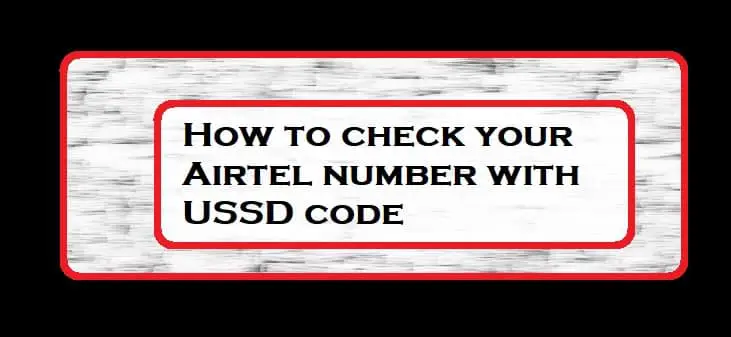It is quite a shame that most tech website doesn’t know how to check the Airtel data bundle and especially Airtel number.
Although, when I was surfing through the internet, to be precise, I was looking for the latest news concerning the nations, until, this article flashed back in my mind.
It is no news that the Airtel 4-in-1 data bundle has been rolled out for quite a while now. So you don’t need to put your trust in it again, move on by buying a new Glo sim card and subscribe to Glo Overload Data Bundle.
After receiving all the comments, we decided to share the simple guidelines on how to check Airtel mobile number for free using your Airtel sim card on your device. Here is the code to check your Airtel number.
How to Check your Airtel Number
To know your Airtel mobile number, switch on your phone, insert your Airtel sim and then Dial *121#, then 3, and enter 4. Or dial *121# >> 3 >> 4.
Immediately, a pop-up message will appear on your screen confirming your number.
There are other ways to know your Airtel number, recharge your SIM with either N100 or so. Use that SIM and flash a nearby number and your Airtel number will appear.
Another method is by contacting Airtel customer care, you can know your Airtel number by contacting their customer care via number or Whatsapp.
When you are noticed or answered, simply asked them your number and it will be provided. You can also make use of Whatsapp chatting also.
You can make someone happy today and now by sharing this post to Facebook, Twitter, G+ or you can also pin it to your P-interest page using the below share buttons.